Tools Menu
The Tools menu contains tools for performing certain procedures with GNSS Compass.
Firmware Update
This page is used to update the GNSS Compass device firmware,
GNSS Compass contains firmware. Advanced Navigation regularly provides firmware updates to improve performance and add features. These are described on the GNSS Compass product page of the Advanced Navigation website. Advanced Navigation recommends that you upgrade to the latest version whenever available.
The firmware update function is robust, such that power loss, file corruption or other issues cannot brick the device.
Note: Advanced Navigation device firmware files have the extension .anfw.
Note: To upgrade the Ethernet compass via the web UI, it must be using a dynamic IP from a DHCP server. See Ethernet Settings
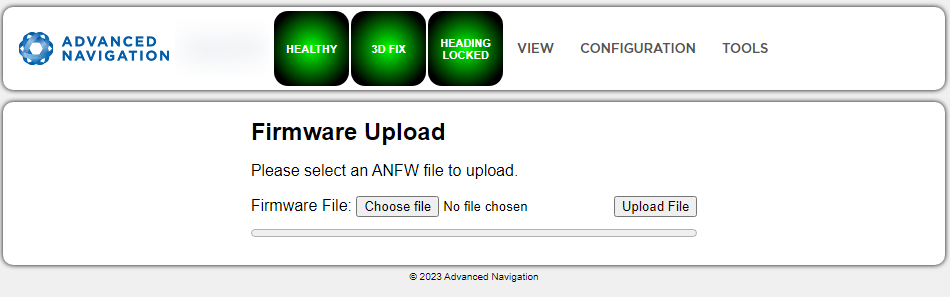
Web UI Firmware Update Page
Click "Choose File" and select the appropriate ANFW file for upload.
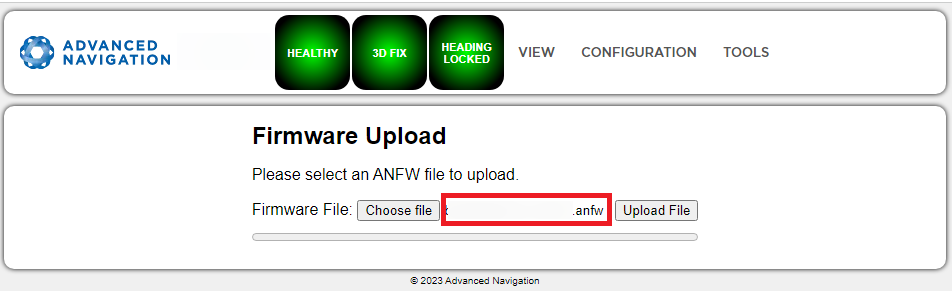
Firmware Update Choose File
Wait while the system uploads the firmware.
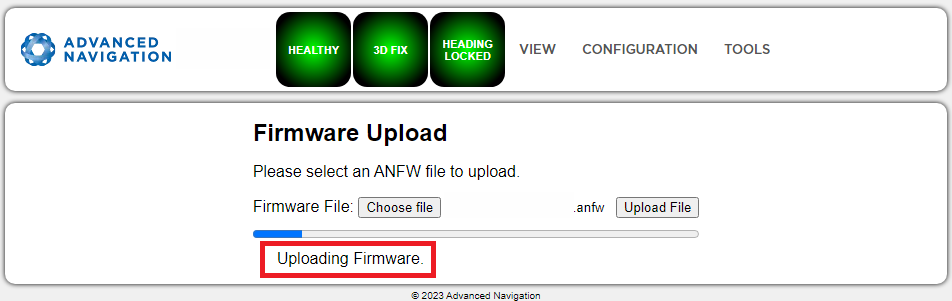
Firmware Update Uploading Firmware
Once uploaded, the system will automatically verify the firmware prior to reboot.
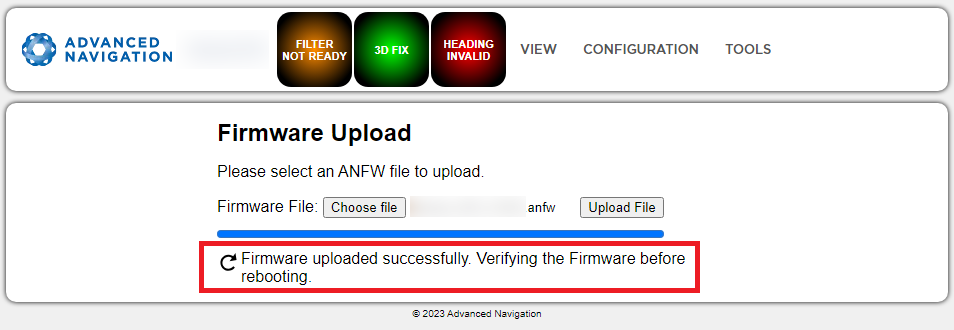
Firmware Update Verifying
Upon successful verification, a dialog box will appear indicating the device is rebooting to apply the update.
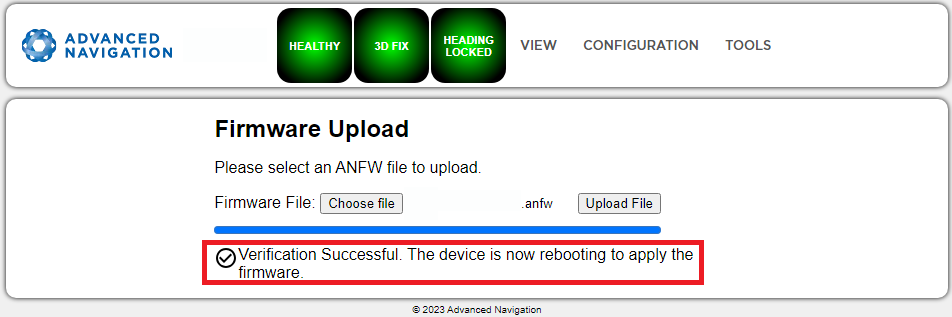
Firmware Update Complete