Getting Started
To get started with GNSS Compass for the first time, it is recommended that you begin by establishing communications to the device, either before or after the unit is installed in its final location. These instructions assume the use of components provided in the Evaluation Kit, or purchased as Advanced Navigation supplied optional Accessories.
1. Install the GNSS Compass in an area where it has a full clear view of the sky and away from strong radio transmission sources as shown in GNSS Compass ideal mounting location
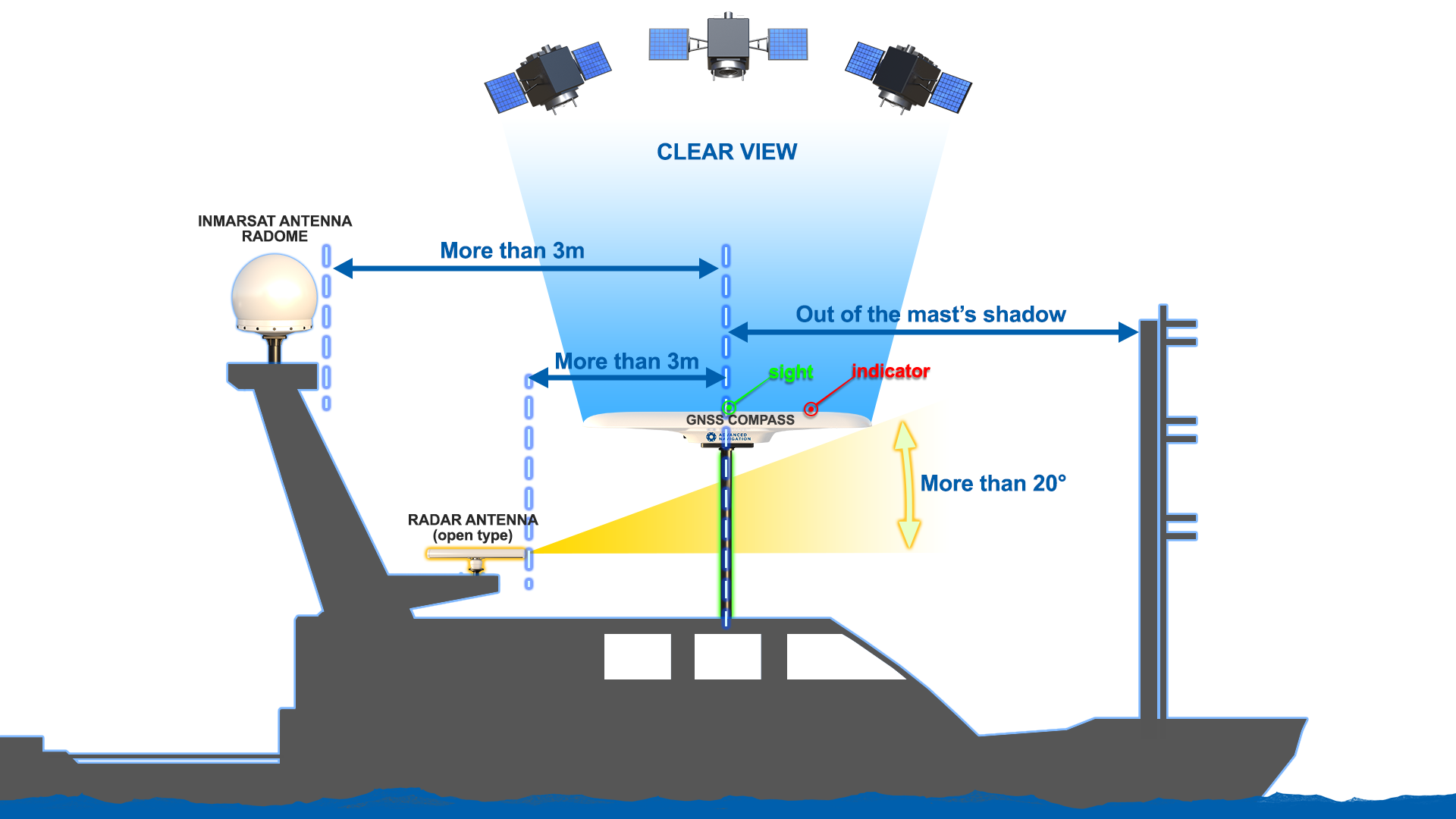
2. Ensure that the GNSS Compass is aligned with the vessel such that the indicator on top is aligned pointing forwards on the vessel. The sight can be used to assist alignment by eye. See GNSS Compass alignment.
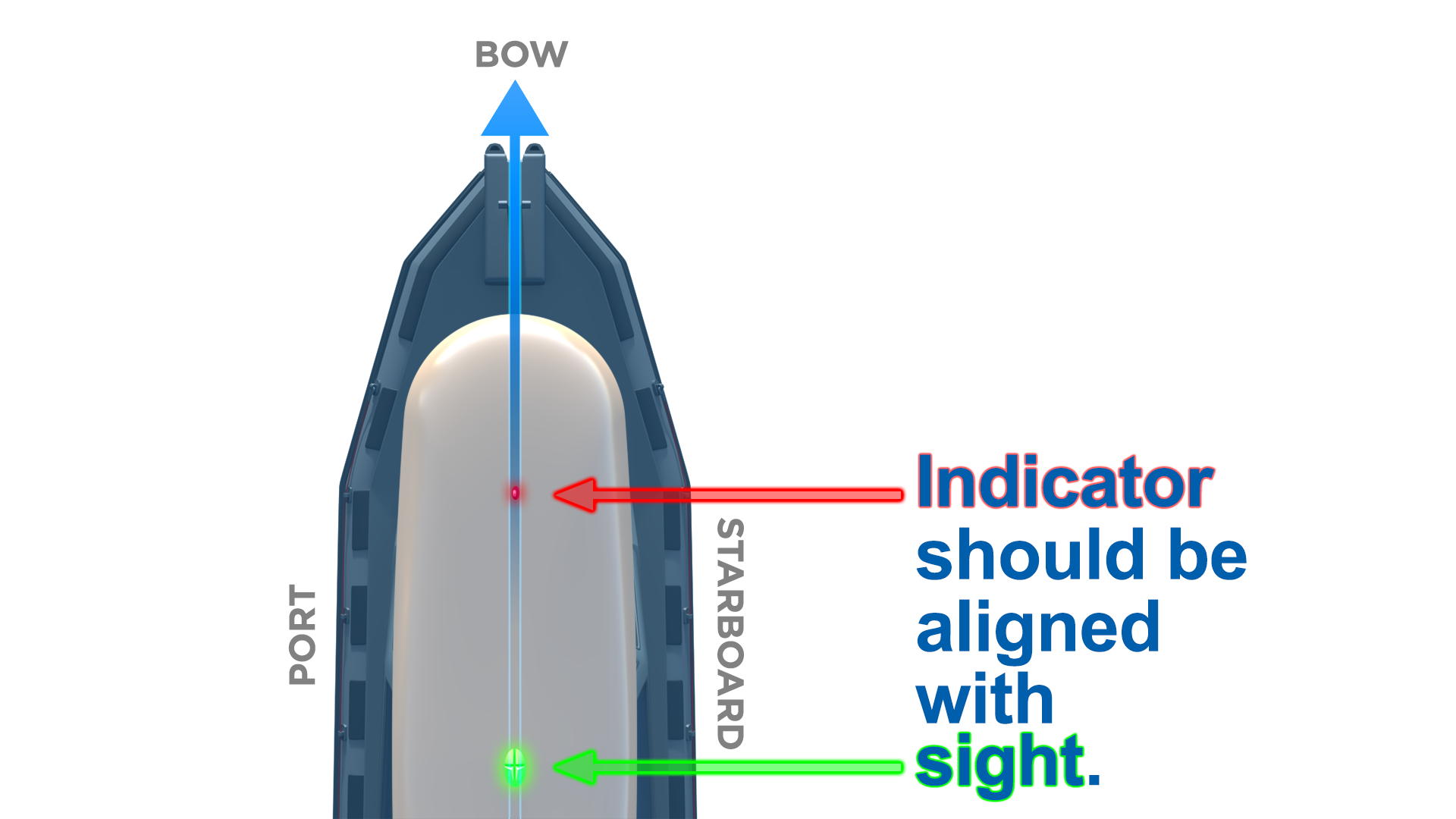
3. Plug the cable into the GNSS Compass and rotate the nut clockwise to lock it in place. See GNSS Compass connector locking
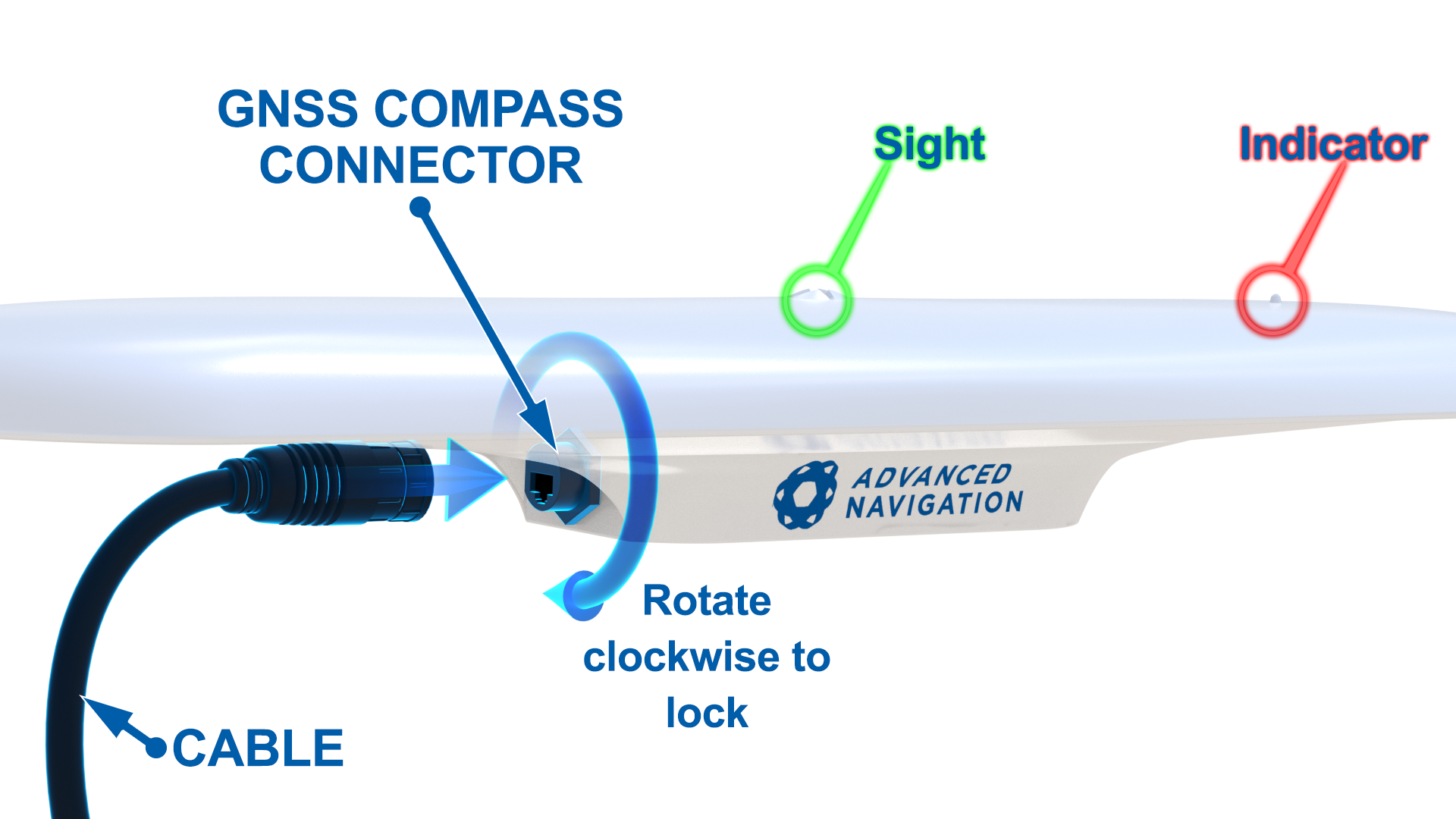
NMEA 2000 Connection
Plug the NMEA 2000 drop cable into a T connector on the NMEA 2000 backbone. The unit will power on and output the required NMEA 2000 messages without any configuration required. See NMEA 2000 Drop Cable for more information.
NMEA 0183 Connection
Plug a 9 to 36 volt power source into the DC jack and connect the auxiliary RS422 port to the receiving NMEA0183 device. See Serial Connection for further details on the pin-out of the serial breakout cable recommended for NMEA 0183 installations. See NMEA 0183 for further details on message configuration.
Power over Ethernet Connection
-
Plug the Ethernet cable from the GNSS Compass into the “Data+Power” port on the PoE injector. Plug an Ethernet cable into the Data port and connect the other end to a DHCP router.
-
Install zeroconf (Apple Bonjour) from one of the links below:
https://www.advancednavigation.com/Bonjour.msi (32-bit installer)
https://www.advancednavigation.com/Bonjour64.msi (64-bit installer)
-
Open a web browser and type in the address http://gnss-compass.local/ to access the web interface.
-
The default username is admin and the default password is password.