Firmware Update
Upgrading Hydrus
This section provides guidelines for performing software and firmware updates for Hydrus. Regular software and firmware updates are crucial to ensure optimal performance, security enhancements, bug fixes, and the availability of new features for Hydrus.
Before proceeding with any software or firmware update, it is essential to follow these preparatory steps:
-
Backup: Take a backup of all critical data, configurations, and settings related to the users Hydrus. This backup will serve as a safeguard in case of any unexpected issues during the update process.
-
Review Release Notes: Carefully read the release notes provided. Release notes contain valuable information about the changes, improvements, and known issues associated with the software or firmware update.
-
Network Connectivity: Ensure that Hydrus is connected to a stable and reliable network connection. Unstable or intermittent connectivity may lead to update failures or incomplete installations.
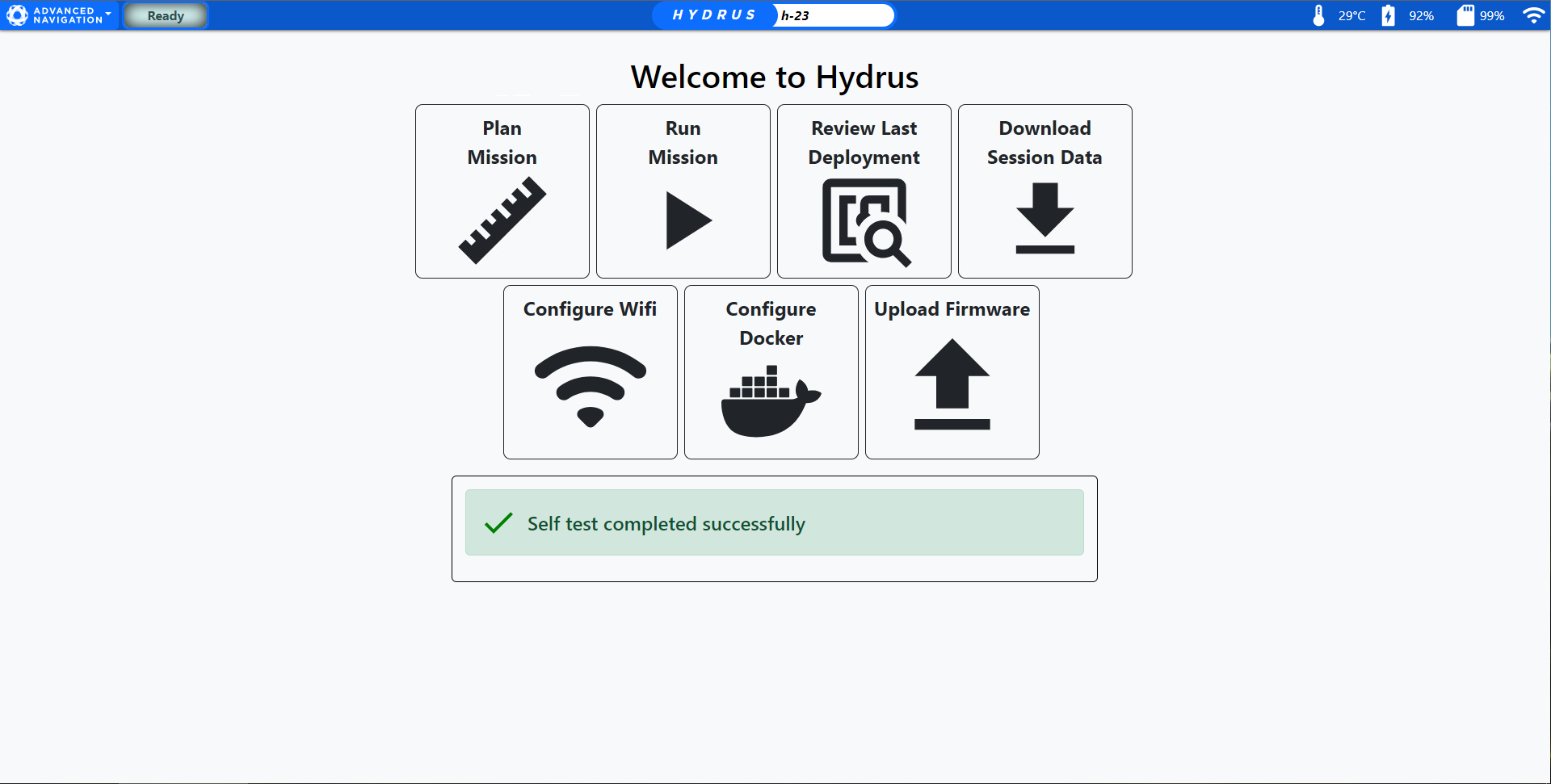
Hydrus web UI Main Page
2. Select Upload Firmware
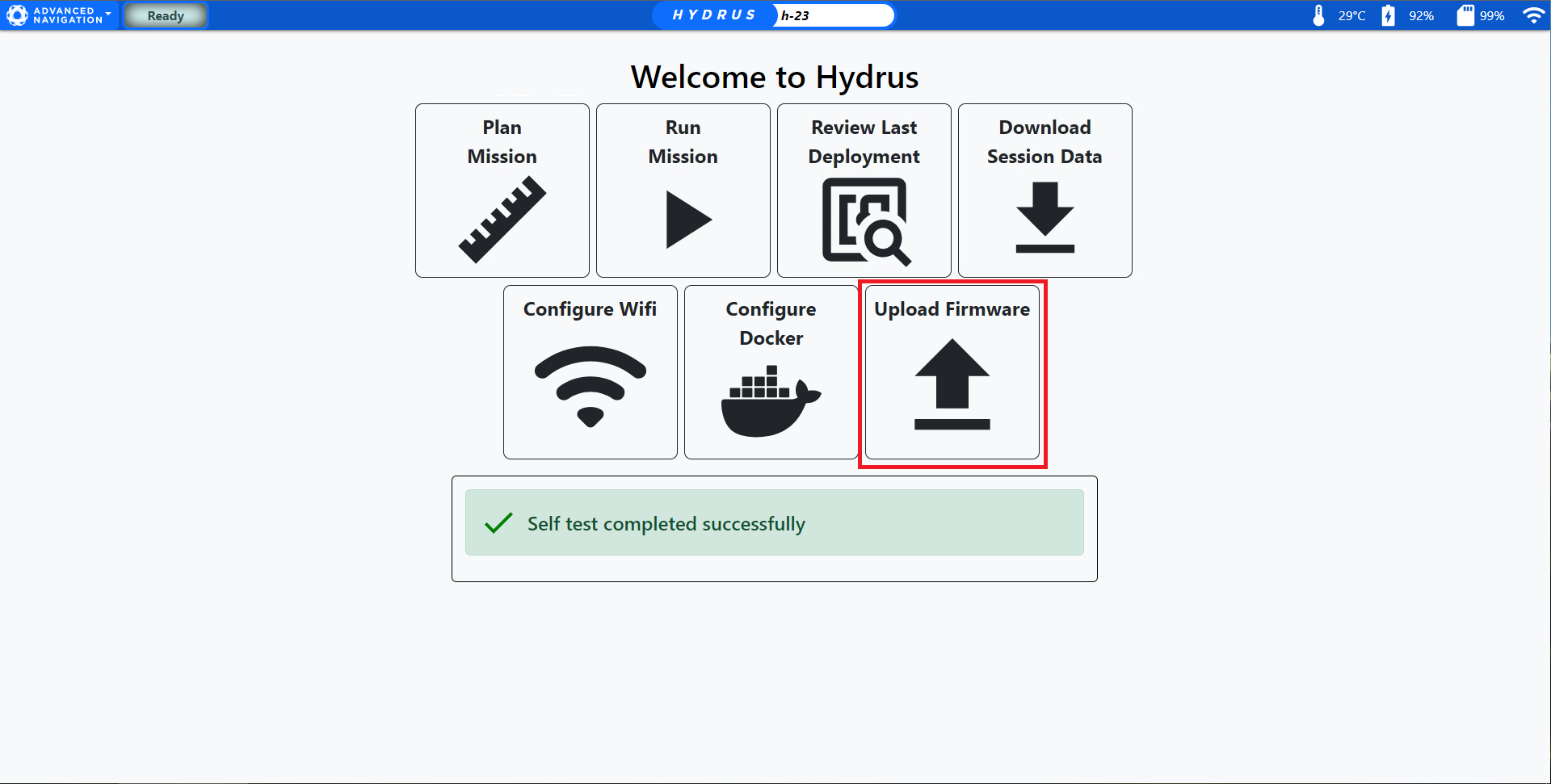
Upload Firmware
3. Click on the "Upload" button to select a new firmware file to upload to the Hydrus unit
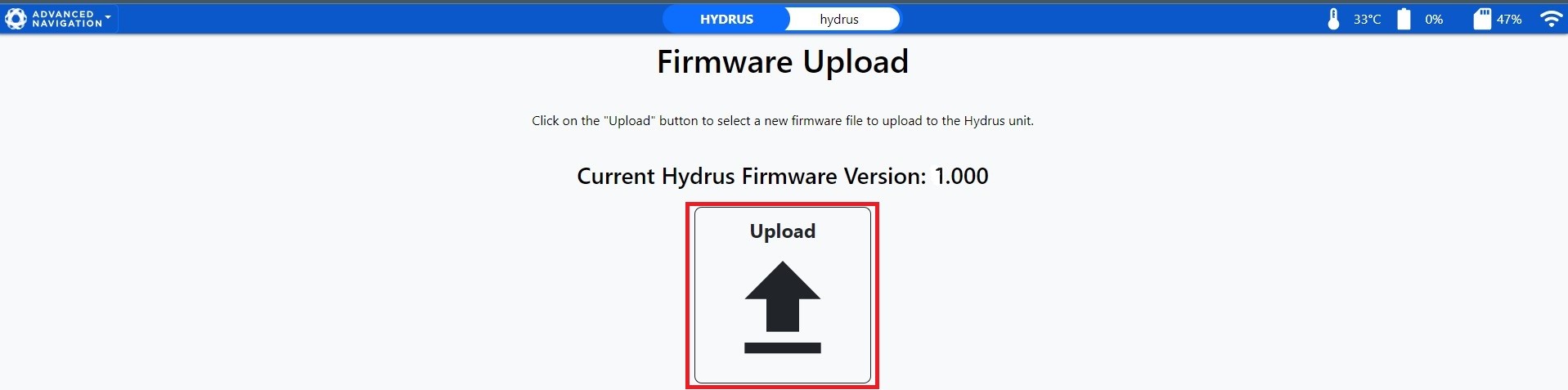
New Firmware File
4. Select the previously downloaded file.
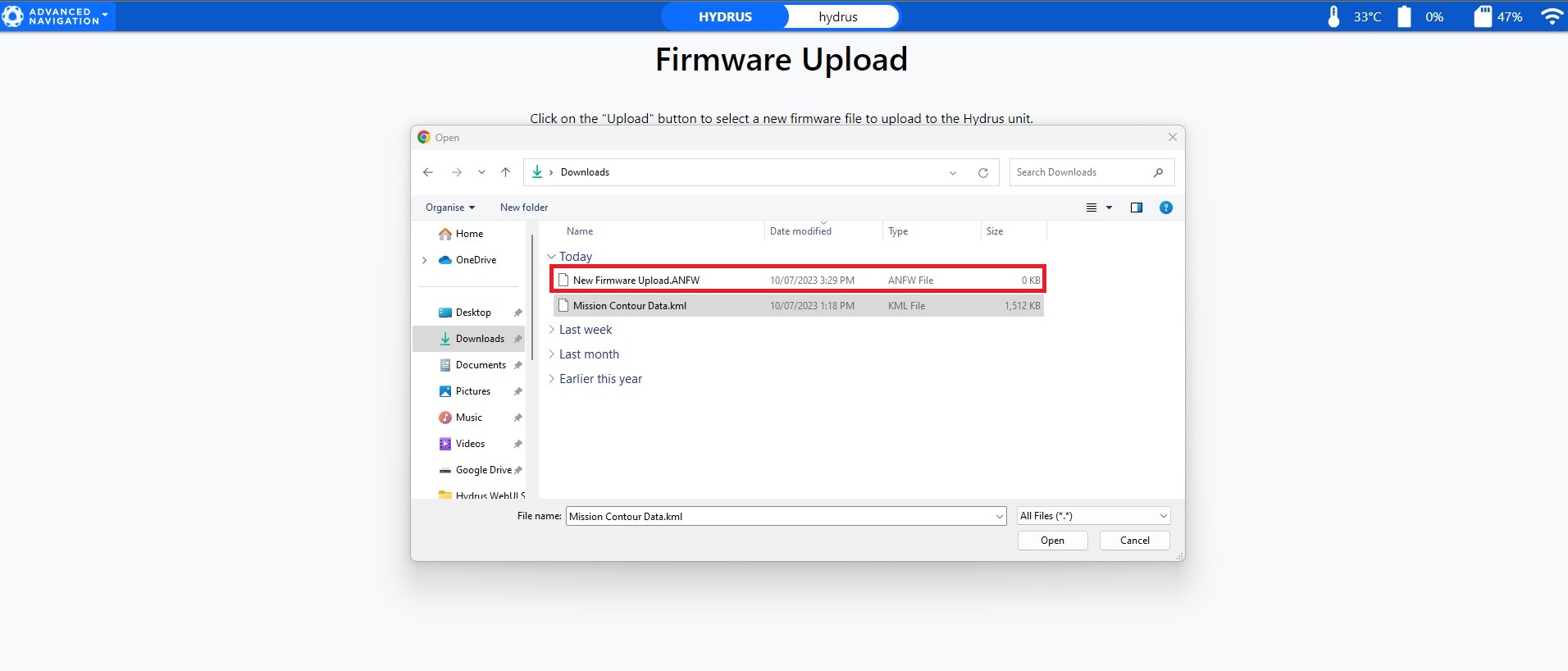
Firmware Upload File Selection
5. Click "Confirm"
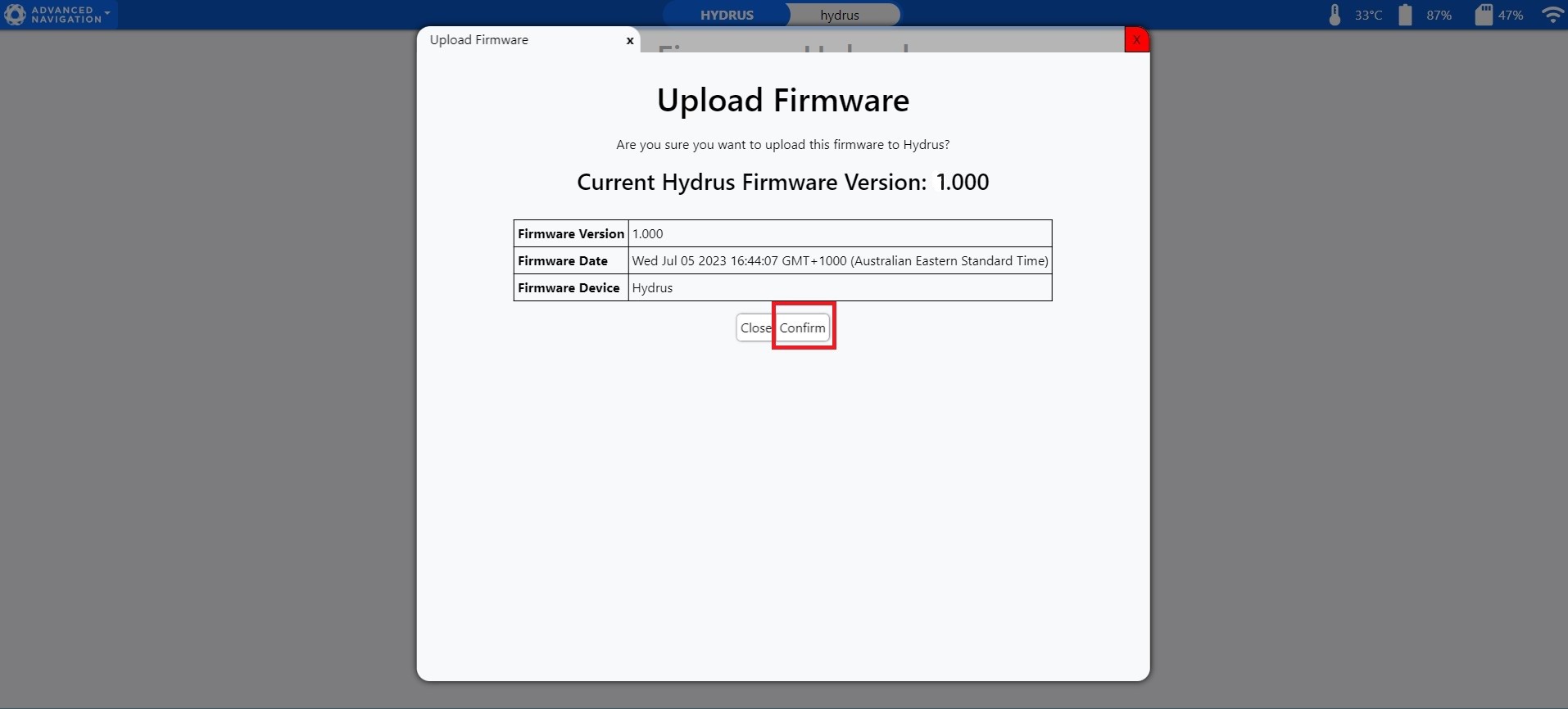
Firmware Confirm
6. Wait for Hydrus to complete upgrade and navigate back to main menu.
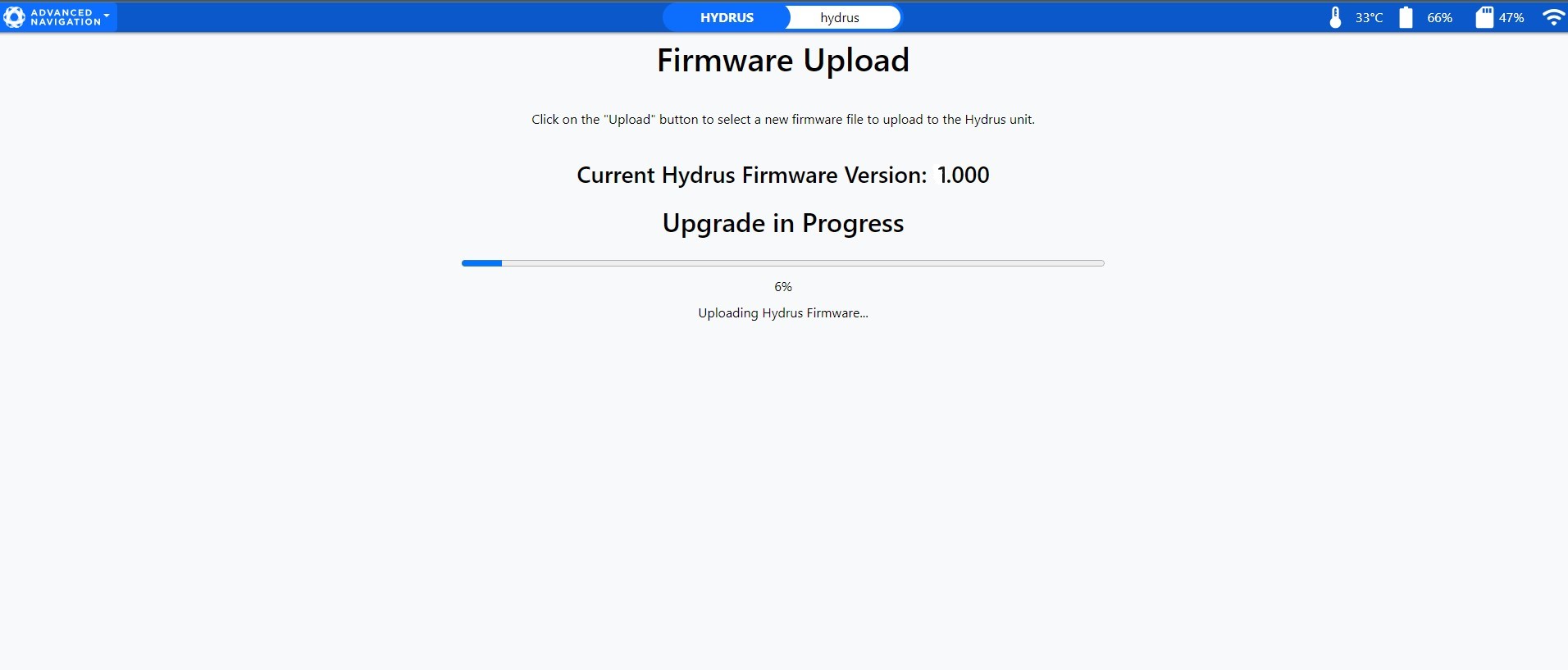
Upgrade in Progress.
Note: The Hydrus system will initiate a restart to implement the update, a process that may take some time. A notification will appear on the page to confirm the successful completion of the update. It is recommended that the user remains on the page and refrains from navigating away during this process.