Device List
The main view displays a list of devices including acoustically trackable targets and way-point markers. Devices are listed on the main view on the top left of the screen, only devices that can be displayed in the view are listed. The device list can be expanded to display live information about a device, to do this click on the name of the device to expand.
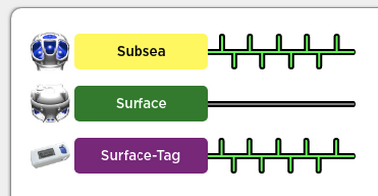
Collapsed device list |
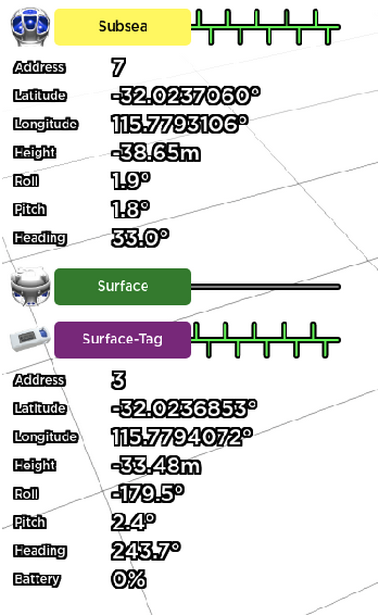
Expanded device list |
Tracking Indicator
Acoustic tracking is indicated by the green trail with upward and downward ticks beside the device name. Each upward tick indicates an interrogation from the master to the slave and is displayed on the trail of both units involved in the conversation. A reply to an interrogation is indicated by a downward tick. The trail scrolls from right to left with the rightmost tick indicating the most recent acoustic interaction. With only tow units periodic up and down ticks indicate healthy acoustic communication.
An untracked device will display a greyed out trail.
Tracking can be started and stopped for devices by clicking on the tracking trail for that device. Stopping tracking by clicking on the trail requires confirmation be given.
If the master unit has not discovered a track target it will run acoustic discovery, this is indicated on the trail with upward ticks spaced apart wider than normal.
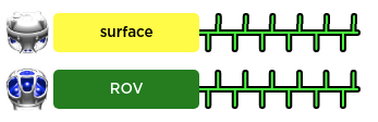
Healthy tracking, one slave |
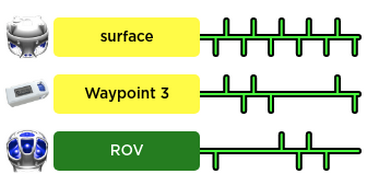
Healthy tracking, two slaves |

Slave not replying |
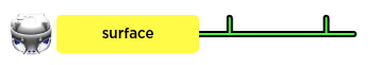
Master running discovery |
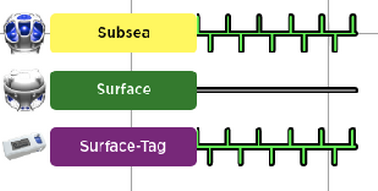
Untracked device |

Stop tracking confirmation |
Live Data Display
Live data related to the tracked device can be displayed in the device list by clicking on the device name. The type of data displayed can be changed to display absolute data such as Latitude, Longitude and Height and relative data, such as the North, East and down distance between the Subsonus and it’s tracking target. Also available is an ROV pilot profile.
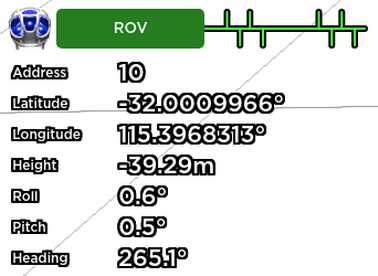
Absolute reference display |
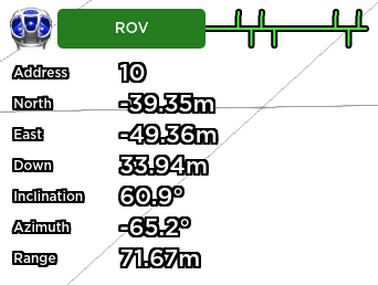
Relative reference display |
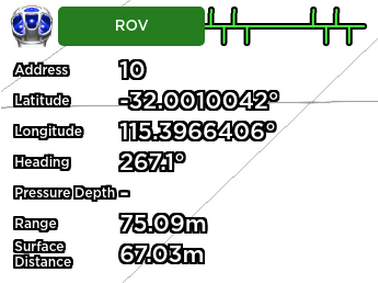
ROV Pilot display |