Display Configuration
The Display Configuration page provides user preference settings for various visualisation parameters in the Main View of the Subsonus web UI. To access the display configuration page, navigate to Configuration → Display Configuration.
-
Display History - The number acoustic samples to display in the 3D view.
-
Trail History - The number past Subsonus positions to display in the 3D view.
-
DVL Point History - The number of DVL point position to display in the 3D view.
-
Show Grid Coordinates (2D) - Show/hide grid coordinates in 2D mode.
-
Coordinate Format - DDD (decimal degrees), DMM (degrees and decimal minutes), DMS (degrees, minutes and seconds).
-
Offline Timeout - Offline timeout threshold setting for Main View to disconnect after no activity / data received.
-
UI Overlay Scale - UI element size scale (percentage).
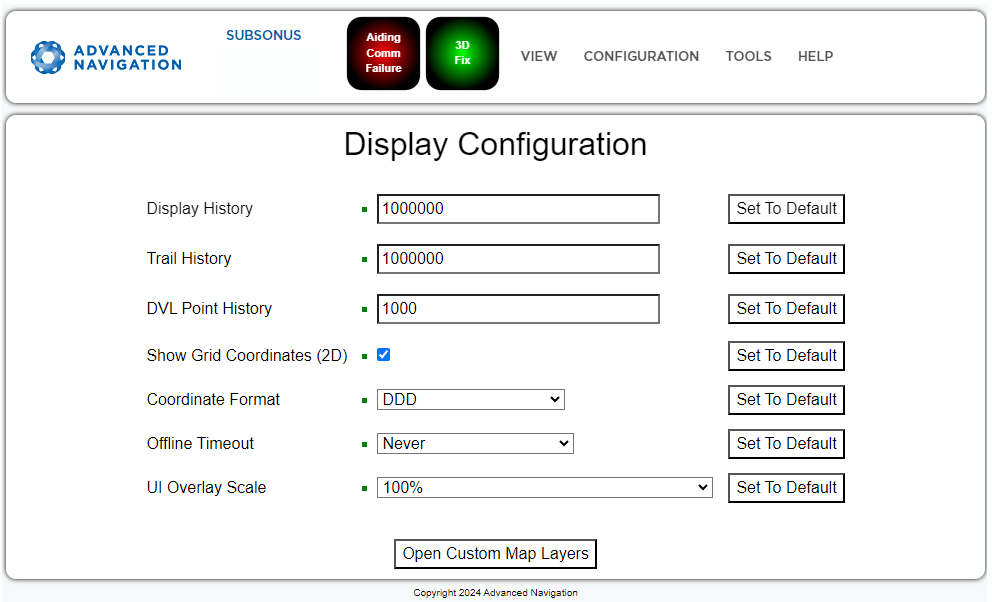
Subsonus Web UI - Display Configuration Page