Modem Configuration
To access the modem configuration page, navigate to Configuration → Modem Configuration in the Subsonus web UI. For details on the Modem Configuration ANPP packet, see Modem Configuration Packet.
Data Interface
-
TCP port - Local port for sending and receiving modem data on this Subsonus.
Data Sending Rules
-
Buffer size - Maximum amount of data in bytes to be buffered before it is discarded (oldest data is discarded first).
-
Buffer timeout - Maximum time to hold data in buffer (in seconds). Data age is on the age of the last byte in the data. If data expires it will be discarded). Set to 0 to disable.
-
Data chunk size - Maximum size of a chunk in bytes. Sending enough data to exceed this size will create a new chunk.
-
Data chunk timeout - Maximum time in seconds between bytes in a data chunk. Exceeding this timeout will create a new data chunk. Set to 0 to disable this feature.
-
Disable chunk rules for ANPP - Disabling chunk rules for ANPP means that chunks are created based on modem data ANPP packets and not on size or timeout constraints.
-
Disable TCP aiding for modem data - This setting only affects this device. When selected, modem data packets are forced to always be sent acoustically. Use this option to model non-network connected systems in a network connected environment by setting it on all devices.
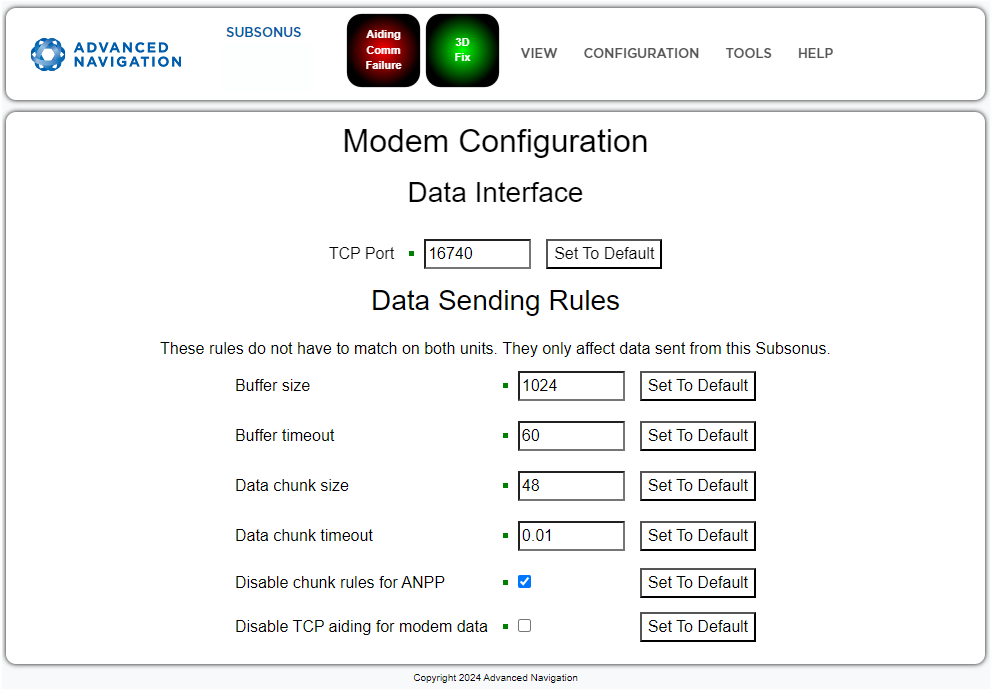
Subsonus WebUI - Modem Configuration Page