Time Configuration
Subsonus needs access to a time source for correct log file recording and synchronisation with other devices. Time configuration settings can be found in the Configuration → Time page.
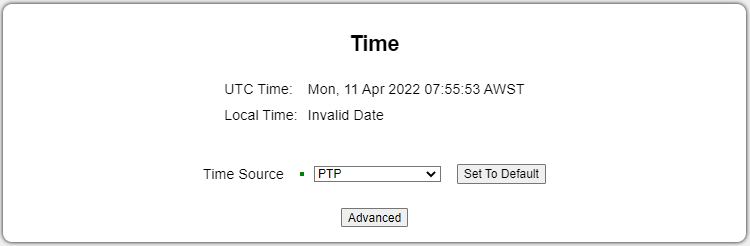
Screenshot of Time Configuration page
Time Source
-
“PTP” (default) Subsonus will act as a PTP slave and receive time from a PTP master on the same network (e.g. GNSS Compass). Subsonus will also accept acoustic time updates if no valid server is detected.
-
“Acoustic” Subsonus will only synchronise time acoustically with another Subsonus and will not use any other source.
-
“NTP” Subsonus will act as an NTP slave and attempt to source time from one of the configured NTP servers. Subsonus will also accept acoustic time updates if no valid server is detected.
-
“External INS” Subsonus will synchronise its time to an external INS if one has been configured.
-
“None” Subsonus will not attempt to update its time from any external source.
Serve PTP
Subsonus can be configured to act as a PTP master on a network. This option is not available when operating with “PTP” selected as the time source.
Serve NTP
Subsonus can be configured to act as an NTP server on a network. This option is not available when operating with “NTP” selected as the time source.
Update External INS
Subsonus can be configured to update a connected external INS with time. This option is not available when operating with “External INS” selected as the time source.