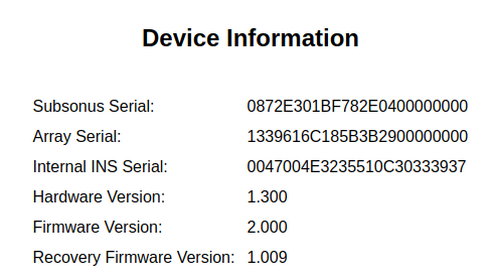View Menu
The View menu contains pages displaying information about the device or operation to the user.
Status Page
System Status
System Status displays any problems with the system. This includes any failures, sensors and alarms: caused by failed components, misconfiguration of the device or sensors operating outside of their operating range as well as anything that prohibits acoustic tracking.
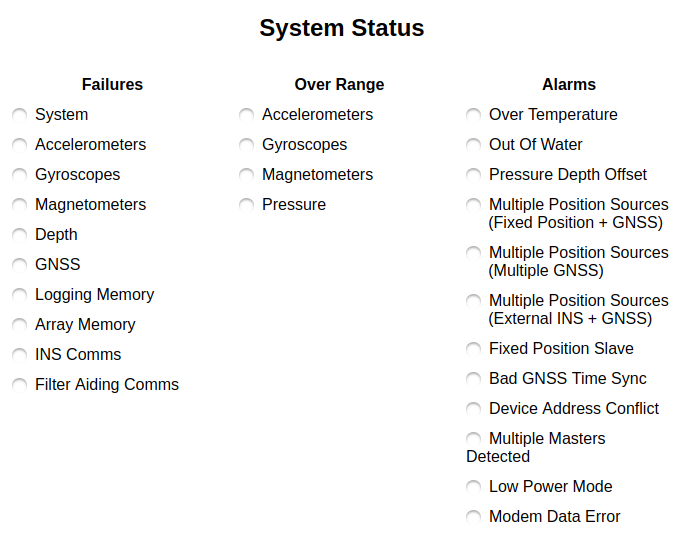
System Status Page
System status indicators display a red dot if there is a problem, no indicators should be should be red for normal operation.
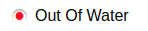
Out of water alarm, active
Filter Status
Filter Status displays the state of the navigation filter, this indicates filter initialisation, data sources and operation flags.
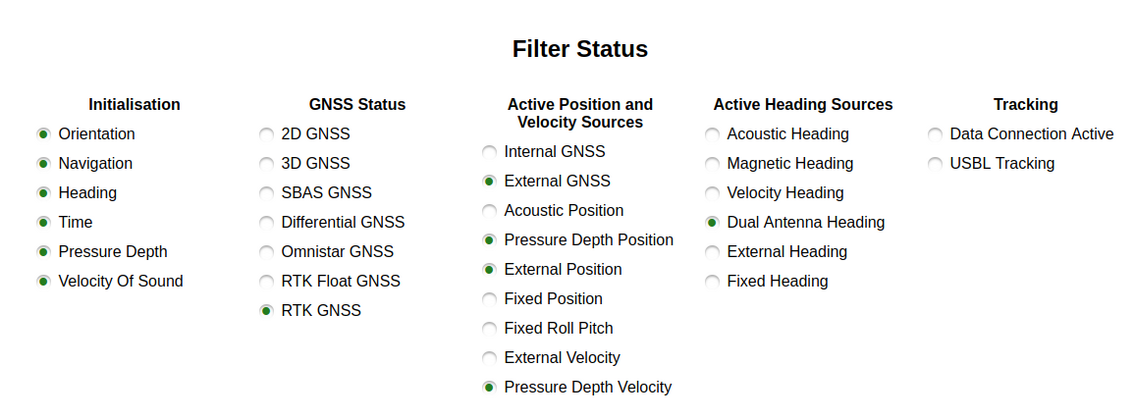
Filter Status Page
Initialisation
This section indicates what sections of the navigation filter are initialised, for normal operation all sections should be initialised, indicated by a green dot.
In the event a section is not initialised the Subsonus set-up should be checked and the user should confirm that there are no system status warnings or failures.
GNSS Status
If a Subsonus is using a GNSS system as it’s position source the fix type will be indicated here.
Active Position, Velocity and Heading Sources
This section indicates what the position or velocity input to the navigation filter is, this section displays any position or velocity source that has been received by the filter in the last five seconds. In the event that an update is sporadic, for example and acoustic position update may only be received every 20 seconds in some applications, the “Acoustic position” flag will toggle on and off. This is not an issue unless the updates are so sporadic that the Navigation filter becomes uninitialised.
Tracking
The “Data Connection Active” flag indicates that there is an Ethernet link between the Subsonus and it’s track target.
The “USBL Tracking” flag indicates that there is an acoustic connection between the Subsonus and it’s track target.