GNSS Antennas
Note: The following is written with respect to Certus D and dual antenna applications. However, a lot of information is still relevant to single antenna applications and Certus N.
GNSS antennas should be installed level with respect to each other, with a clear unobstructed view of the sky, away from reflective surfaces and with the shortest cable run to the Certus unit permitted by the application. The antennas should be mounted away from any RF emitters such as radars, high-powered communication links, etc. It is important to have a ground plane (flat conductive surface such as a piece of plate aluminium) under the antenna with a minimum radius of 60 mm or as recommended by the antenna supplier. Correct antenna positioning is critical for Certus's dual-antenna heading function.
The primary GNSS antenna position offset should be configured in the Certus unit by using the Alignment page in the
Note: The Z axis is positive downwards, mounting the antenna above the Certus unit will require a negative Z offset. It is very important to set this antenna offset accurately as Certus corrects for lever arm velocities. An incorrect GNSS antenna offset will lead to performance degradation under turning and angular rotations.
An example installation with the body co-ordinate frame axes marked is shown below in Certus antenna offset isometric view and Certus antenna offset front view. In this installation below with an antenna mounted on the right-hand side of the vehicle roof, further forward from the Certus unit, there would be a positive X antenna offset value, a positive Y antenna offset value and a negative Z offset value.
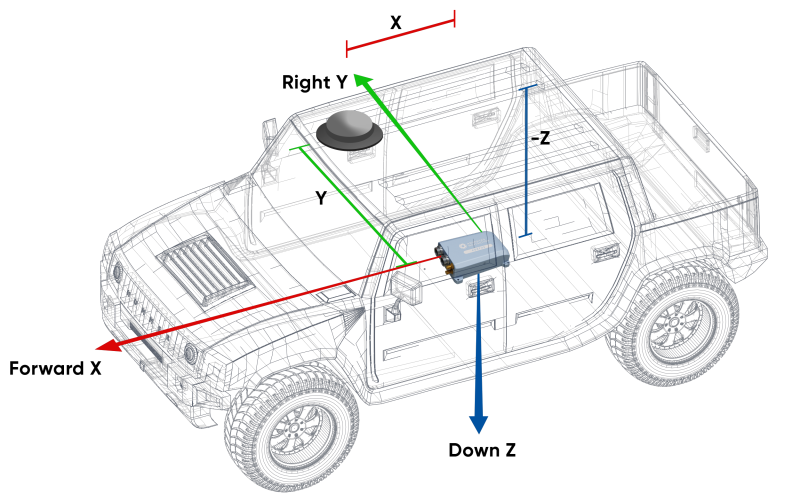
Antenna Offset Isometric View
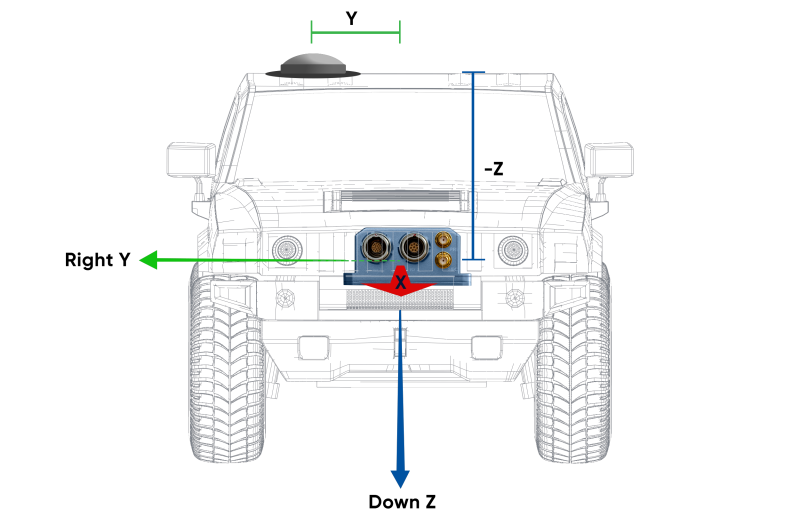
Antenna Offset Front View
The secondary antenna should be mounted behind the primary antenna with as much separation as possible, and in line with the long axis of the vehicle, in the direction of travel, with as much separation as practically possible. The heading accuracy can be improved by increasing the antenna separation. See Navigation Specifications specifications.
If it is impractical to mount the secondary antenna directly behind the primary antenna due to physical constraints, it can be mounted in another position. In this case the secondary antenna configuration must be entered into the Dual Antenna page in the
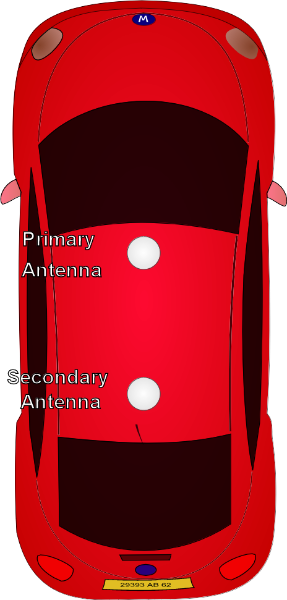
Recommended Second Antenna Placement
If you are sourcing your own antennas, note the following antenna guidelines:
- The antenna should be capable of receiving both L1 and L2. Heading and position performance will be significantly degraded with an L1-only antenna.
- Active antennas should have sufficient LNA gain, which when accounting for cable losses, provides at least 33 dB of gain at the connector of the unit.
- The antenna needs to have an accurate phase centre to be RTK capable. This is also required for the dual antenna heading to function correctly. Low performance (low cost) antennas are typically not able to achieve good heading performance.
- The antenna should support GPS, GLONASS, BeiDou, Galileo.
- The antenna should be environmentally sealed, including its connectors.
Antenna Cables
Antenna cable selection, routing and fastening is critical to the performance of the GNSS receiver. The following should be observed:
- It is important not to bend the antenna cable tighter than its minimum bend radius, or to allow it to be dented. It is recommended to use wide cable ties, loosely fixed in order to avoid damaging the insulation or shielding.
- Antenna cables should not be coiled
- Antenna cables should be routed away from powerful RF emitters, high current wiring, high temperatures and any rotating or reciprocating machinery.
- Keeping the antenna cables the same length, and as short as possible.
- Using either RG58 low loss or LMR240 coaxial cable combined with high quality connectors. LMR300 and LMR400 can also be used to minimise loss for very long antenna cables.
-
When connecting GNSS antennas to a device using LMR400 cables, please be aware that the larger connectors on the LMR400 cables may obstruct adjacent GNSS antenna inputs. This could make it impossible to fit two antennas connectors adjacent to one another. Ensure sure that the spacing between antenna inputs accommodates the connector size of the LMR400 cables to avoid installation issues.
| Cable Type |
Minimum Bend Radius |
Signal Loss |
|---|---|---|
| RG-58/U Low Loss | 20 mm | ~0.92 dB/m |
| LMR240 | 20 mm | ~0.33 dB/m |
| LMR300 | 22.2 mm | ~0.26 dB/m |
| LMR400 | 25.4 mm | ~0.17 dB/m |
GNSS antenna co-axial cable properties
If you are sourcing your own antenna cables it is important to ensure that the antenna has enough gain to support the signal loss over the cable. Certus requires a minimum of 33 dB of gain at the connector. With the standard 4 metre RG-58A/U antenna cables supplied by Advanced Navigation, the minimum antenna gain required is 36.5 dB.
Antenna Suction Cup Mount
A suction cup mount can be used when antennas need to be mounted at any angle or on a smooth, non-porous surface such as a window or on vehicles with aluminium or fibreglass bodies. A suction cup mount can be attached and removed quickly and can easily be moved from one location to another. See Accessories.
Antcom Antenna Survey Mount Assembly
If using the optional Antcom G5ANT-53A4T1 antenna, mount it to a panel or mount to a standard 5/8”-11 survey mount with the included survey mount kit. See the figure below for assembly of each antenna with the survey mount kit.
Note: The ground planes are not optional.
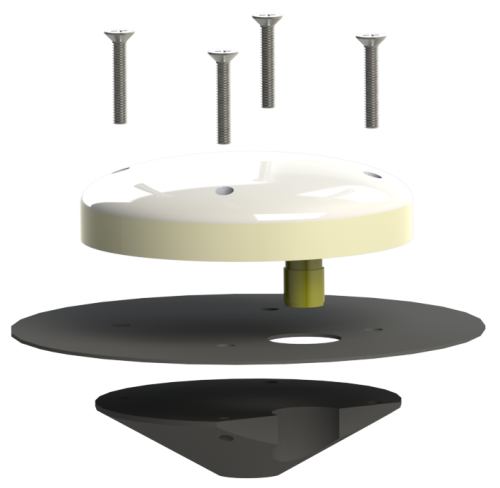
Antenna Survey Mount