Navigation Visualisation
Subsonus classes navigation as a continuous trail of positions produced by a navigation filter or INS. This is represented on the main view as a line trail.
Spheres on the trail reflect acoustic position updates. The spheres will be larger along with a thicker trail for recent updates and smaller and thinner for historical data.
Multiple devices with valid navigation solutions can be displayed in the main view. A particular device can be followed closely in the main view by right clicking and selecting “Follow Device”. Once being followed, the device will remain centered in the view.
To change the colour of the trail for a particular device, select settings icon next to the device in the Device List, see Device List
Navigation data can be displayed or hidden for all applicable devices in the Device List of the in the main view.
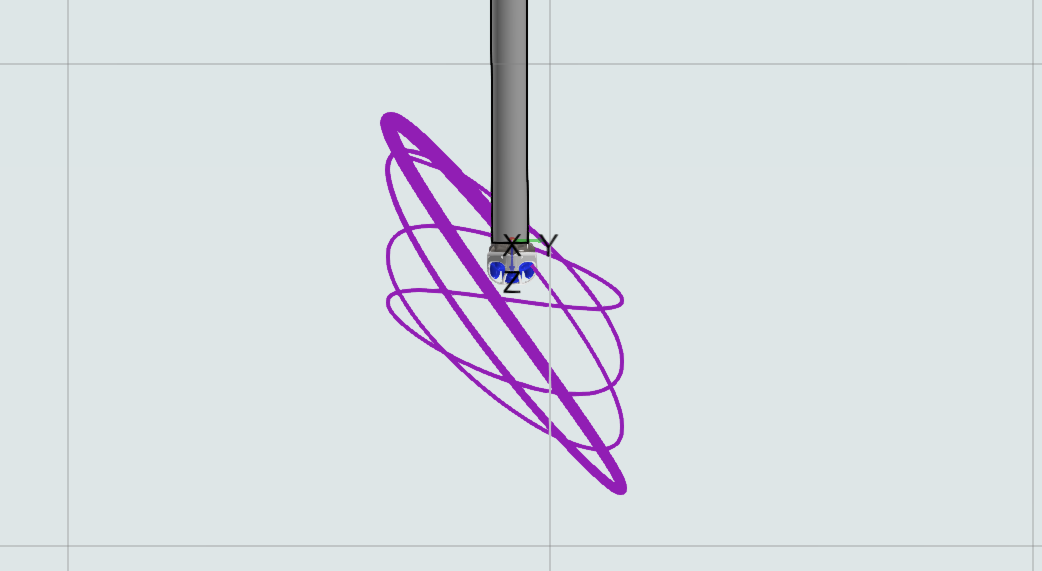
Surface Subsonus navigation trail example
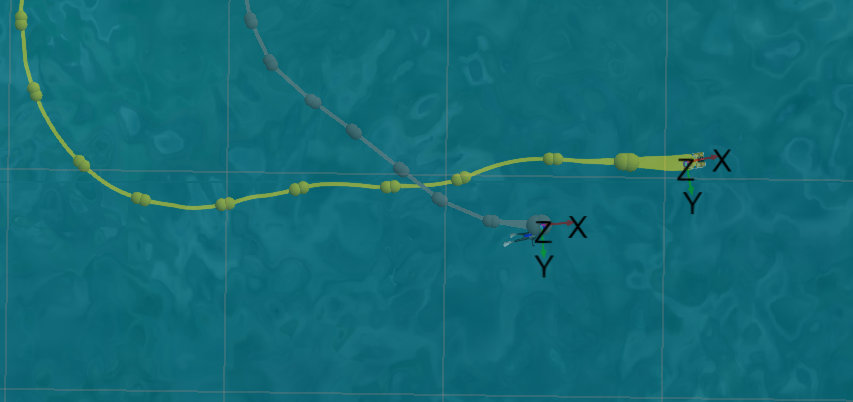
Subsea device navigation trail example