Filter Initialisation
There are four different levels of filter initialisation on Boreas. These are orientation, navigation, heading and time.
The initialisation of each can be monitored by inspecting the
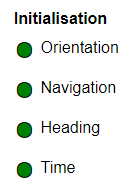
Initialisation Levels
After all four levels of initialisation, the Boreas INS filter takes several minutes to achieve its full accuracy. It is recommended to wait two minutes after initialisation for applications requiring high accuracy.
Orientation Initialisation
Orientation initialisation occurs automatically upon power on and typically completes within seconds. To determine its orientation it uses the accelerometers to measure the gravity vector. Random accelerations from environmental sources can disturb this process, which can introduce minor orientation errors that will be corrected within several seconds. To prevent this, Boreas monitors the accelerometers and gyroscopes and restarts the orientation detection if there are sudden movements. It is however still possible under some circumstances for it to miss minor movements and start with a small orientation error. Boreas will progressively correct the orientation error over a period of several seconds.
Once orientation initialisation is complete, the roll, pitch and angular velocity values will be valid.
Navigation Initialisation
Note: Boreas AHRS variants can be used as an INS with velocity and position. It can also be interfaced to any leading brand of GNSS receivers to create an OEM GNSS/INS solution.
Navigation initialisation completes once the system has determined a starting absolute position. If the system is hot-starting it will remember its position at the time it was switched off and use this as the starting position. The other possibility for navigation initialisation is an external position source to be used, see External Position Packet for more information. In a situation where an external position input is not available, it can be initialised manually by entering a position into the
Once navigation initialisation is complete, the position, velocity and acceleration values will be valid.
Heading Initialisation
Heading initialisation completes once the system has determined a heading using one of its several methods. The conditions required to determine a heading depend upon the heading source being used, see Heading Sources. If velocity heading is enabled and the vehicle is moving, this will be very fast. If the system hot-starts, the last known heading value will be used. However, in order for the Heading Filter to initialise, the system must have a valid heading source.
Until the heading has been initialised, the system will not be able to navigate without a GNSS fix, and the roll and pitch values will not reach full accuracy.
Time Initialisation
Time initialisation completes once the system has determined time accurately. This requires:
- A valid timestamp from a GNSS, which occurs once the GNSS obtains its first fix, and
- A 1PPS signal.
These signals can either be sourced internal to the device if it has an internal GNSS, or input from an external source.
External timestamps can be delivered via 11.4.32 External Time Packet. This may be used if:
- Time is required prior to the GNSS obtaining a GNSS fix, or
- The GNSS antenna doesn’t have visibility of satellites, or
- The GNSS is disabled.
An external 1PPS signal can be input via a user GPIO port configured as 1PPS input. If the device has an internal GNSS then Filter Options > Internal GNSS must be set to disabled.
After time initialisation completes:
-
The
Filter Status > Time Validflag will be set to true, and - The timestamps in all output messages (eg:
ANPP Unix time,ANPP Formatted time,NMEA, etc) will contain correct times, and - The 1PPS output will be accurately synchronised to UTC seconds.